Code Editor & Classroom Organizer
Software that makes coding easier for students and gives flexibility to teachers.
Code To Blocks
Real time translation between block and text code, easing the learning curve.
For Everyone
Switch between coding with blocks, text or both. Set the view for your students.
Access Work Anywhere
Students can access their work from any computer with the Micromelon Code Editor installed.
Code Highlighting
Watch the robot run code live in both blocks and text for easy debugging.
Classroom Management Features
The Micromelon Code Editor is designed to make teaching Digital Technologies as easy as possible. You have the freedom to manage your classroom.
Privacy First
Privacy comes first - we don't require any personal information on students.
Tech Specs
Operating Systems
Windows 10 Version 1703 or later
macOS 10.10 or later
System Requirements
Bluetooth 4.0 LE capable Computer
Minimum 2GB RAM recommended
Built For The Micromelon Rover
The Code Editor and Micromelon Rover have been designed and built together to make teaching digital technologies as easy as possible
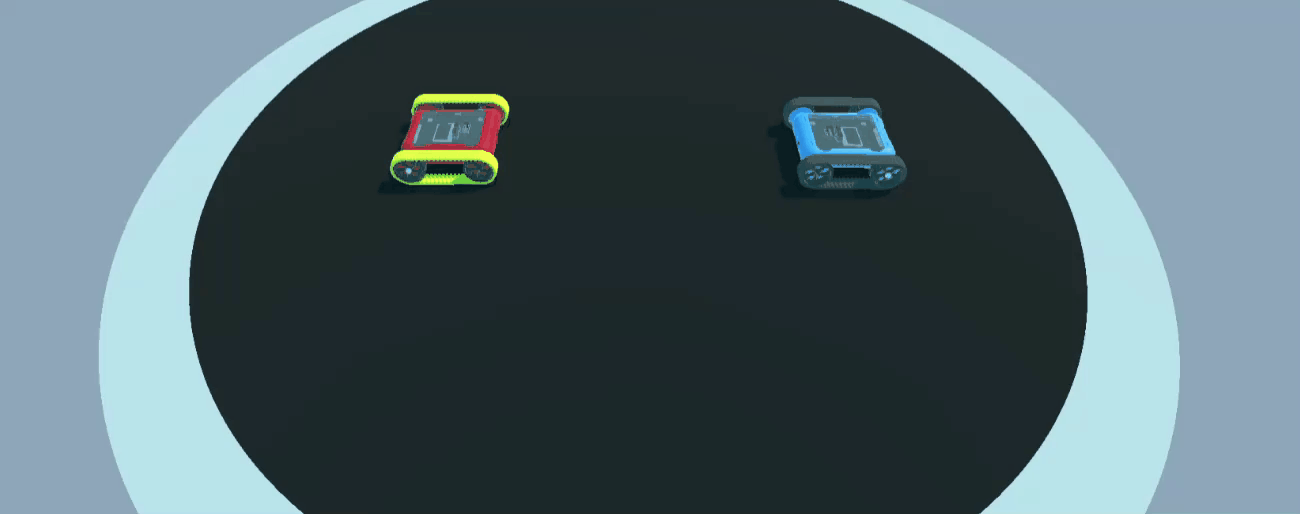
Want To Start Coding Without A Rover?
Learn more about the Robot Simulator. Filled with virtual exercises, the Simulator is great for homework and running complex challenges virtually.










