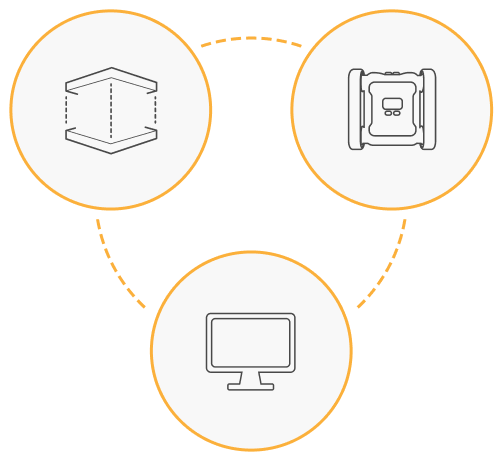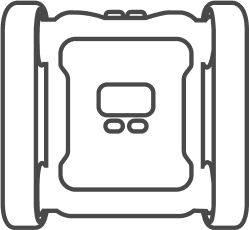Micromelon Robotics Platform
The Micromelon Platform provides both an easy way to get started with programming in blocks, but also a high ceiling of possibilities for advanced students. The Micromelon Rover provides all the sensors required to take part in a range of challenges including robotics competitions. The Code Editor provides an easy way to program in both Blocks and Python code and with the Micromelon Simulator students can program from home, in their own time as well as complete advanced challenges with no setup time.
Micromelon Rover
The Micromelon Rover is much more than a robot, it is an expansive STEM resource that empowers students to explore what’s possible with programming and engineering. Built by a team of Australian engineers and educators, the Micromelon Rover has been specifically designed to cater to students from grade three all the way through to grade 12 and beyond.
Out of the box, Micromelon Rovers are full of sensors and tools, and are designed to grow with your students at all stages of the learning process.
ADD YOUR OWN ELECTRONICS
As students progress and complete more complex challenges, they can integrate a range of third-party electronics and other sensors using our built-in expansion headers including Micro:Bit, Arduino, Raspberry Pi and more!
EXPANDABLE WITH 3D PRINTING
Bring The Micromelon Rover alive with 3D printing and design in your Design Technology subjects. Or make your programming challenges more complex with pre-designed attachments, complete with build guides and files for your own 3D printer.
EASY TO MANAGE
Our Rover class sets come in a hard carry case with a charging dock so all 10 robots can be charged at once from a single wall outlet. Close the case up and carry it to your classroom or to workshops on the road.
Robot Simulator
We developed the simulator so that learning can continue outside the classroom and without the need for a physical robot.
The Simulator is ideal for homework and running complex challenges
Filled with virtual exercises and challenges allowing students to build confidence with programming and to explore all of the Rovers’ capabilities
Challenge students with unique activities not available in the classroom.
Code Editor
The Micromelon Code Editor makes it really easy for students to start coding. Students can simply drag-and-drop code blocks to start programming their robots. And, with the side-by-side editor, students can see the associated Python code.
When your students are ready to advance, they can unlock the full potential of Python by importing the Micromelon library alongside the existing libraries. With the power of Python unleashed, students can program their Rovers to achieve anything they want.
Classroom Management
The Micromelon code editor has been specifically designed to give you the freedom to manage your classroom:
Mute & Disable Student Robots
Hide Screens
Send and Recall student work at any time
Lock students to Block or Python programming