Helping Women Thrive In STEM
Since 2011, over 377,000 girls and young women have taken part in more than 11,400 International Girls in ICT Day celebrations in 171 countries.
For girls to thrive in Science, Technology, Engineering and Mathematics (STEM) and Information and Communication Technologies (ICT), they need the knowledge, support, and empowerment of their communities. When girls can safely access and explore the digital world, they can start to imagine future STEM careers, ICT education and futures in technology for themselves.
Only 29% of the ICT workforce are female. Initiatives like the Girls in ICT Day help to raise awareness of careers in tech for girls and promote the role models who are succeeded in the industry
Welcome from Dr Amanda White
Dr Amanda White operates as the General Manager of Freelance Robotics and Industrial Robotics. Amanda also sits on the Leadership Board of the Queensland Robotics cluster.
Watch a talk provided by Amanda in the talks section below along with many others from fellow STEM professionals.
The Robotics Roadmap for Australia 2022
Explore how the Robotics Australia Group aims to build a sustainable robotics industry in Australia.
Watch The Talks
-
Dr Amanda White
Freelance Robotics
-
Ashleigh Ward
Insane Technologies | Cyber Security
-
Georgina Siggins
Problem-solving with technology
-
Connie McIntosh
Why Cyber Security
-
Captain Amy Power
Insights into a Career in the Defence Force
-
Krista Jordan
a2 + b2 = Oscar!
-
Emma Jones
All the Job Titles I've had that I Never Knew Existed
-
Emily & Sharny
Create Your Own Journey
-
Dan Bowen
Machines, AI & Future Skills: Future Trends and Tech Intensity
-
Kerryn O'Bryan
Making a Difference to People in Local Government
-
Genevieve Ash
The Fun & Creative Side of Working For A Tech Firm
-
Genevieve Ash
What do I even do here? (at Technology One)
Explore Your Potential Career in ICT
Unsure what kinds of careers you can have in ICT?
The ICT Careers Wheel for Students is a resource to assist Australian Secondary School students in identifying pathways for study and employment in the technology sector. There are several pathways into the roles within the tech sector, and by grouping job roles with TAFE and University qualifications, the wheel and map communicate the linkage from study to work.
Women In Computer Science Posters
Get the posters with a free ACS ICT Educators account.
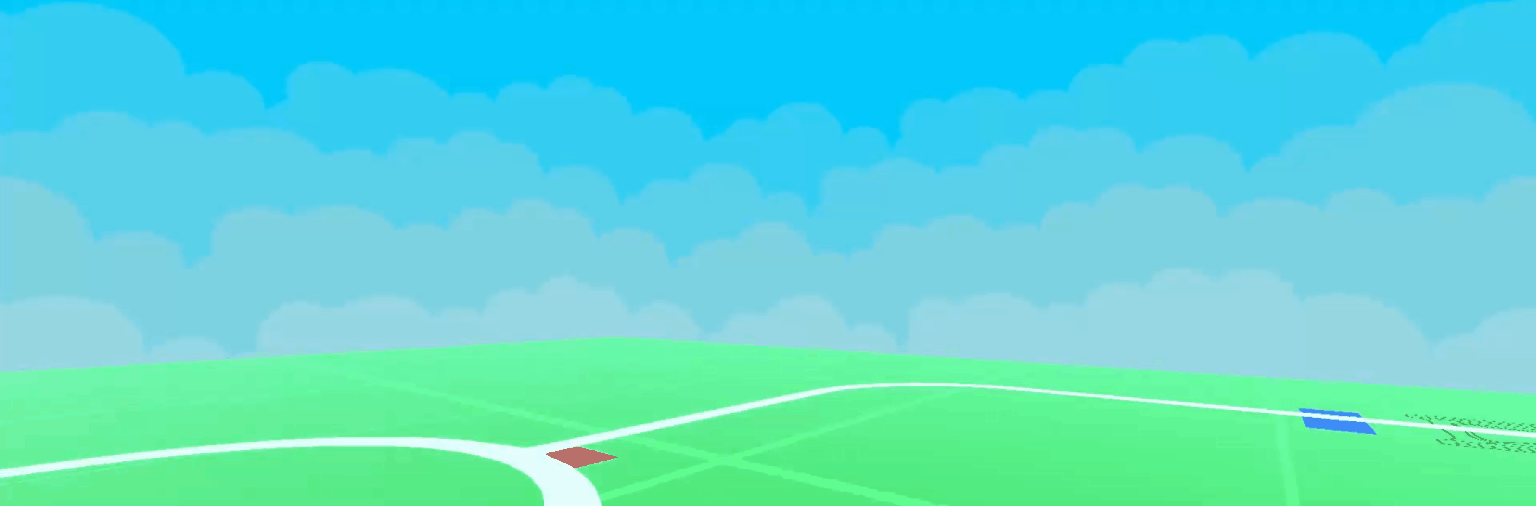
The Micromelon Robot Simulator
The Micromelon Robot Simulator is a virtual environment filled with activities you can complete without needing a physical Rover. There are a large range of simulated activities with varying complexity. Completing them all will require the use of all available sensors and advanced coding techniques.
What You Need To Get Started
The Simulator
You will need to download and install the simulator. The Robot Simulator is available for download from the Windows Store and Apple App Store.
The Code Editor
The robot simulator is a virtual recreation of a Micromelon rover. Just as you would need the code editor to control the Micromelon rover; you also need the code editor to control the robot simulator. The code editor is our block & python based coding environment. You can download the code editor for free from the download buttons below. By downloading this software you are agreeing to the terms and conditions.
Micromelon Account & Licence
To use the Code Editor & Robot Simulator you will need a Micromelon account. You can create your free account through the Code Editor. Free accounts have limited access to the Code Editor & Robot Simulator. To get complete access you will need to purchase a licence for your account. You can purchase a licence for yourself or your whole school.
Without a licence, you can still access the Code Editor & Robot Simulator for free but will have a limited number of activities you can access. All newly created Micromelon accounts will also receive a free 30 day trial licence.
In the ICT Gateway To Industry Schools program?
If you’re school is participating in the ICT Gateway To Industry Schools Program (GISP) you should have your Micromelon Licence provided through the ACS.
Not in the ICT Gateway To Industry Schools program?
If you’re not in the ICT GISP, and would like to get a Micromelon licence for yourself or your school you can contact Micromelon for sales.
Once You’ve Install Everything, Let’s Get Coding!
Learning How To Use The Simulator
Getting Started With The Robot Simulator
Now that you’ve downloaded everything you can get coding! If you’ve never used the Micromelon Robot Simulator or the Code Editor before you can read our Getting Started With The Robot Simulator post.
Let’s get started with Spike Drop
Activity: Spike Drop
Spike Drop is a great starting exercise on the simulator. You will need to program some of the rover sensors in a simple algorithm to stop you from falling into a pit of spikes!
Let’s move onto some dancing!
Activity: Dance Dance Rover-lution
Dance Dance Rover-lution is a great next exercise where we can be creative and get our rover to dance to a song. Don’t forget your rover has a buzzer to create sound and LEDs to create lights. Work sounds and light into your rovers dance moves!
What song to use?
Try Neo by Pecan Pie. Download it here.
Looking for a challenge? Try the Pen Tool
Activity: Pen Drawing
The Robot Simulator comes equipped with a special Pen Tool. As your rover moves around the pen will leave markings for where you’ve been. Even programming can be art. Show your artistic side by creating some art with code!













